Tui
A flash pro based game UI editer for cocos2d-x
This project is maintained by tongpengfei

A Flash Pro bases game UI editor for cocos2d-x
TuiEditer in Flash Pro screen shot
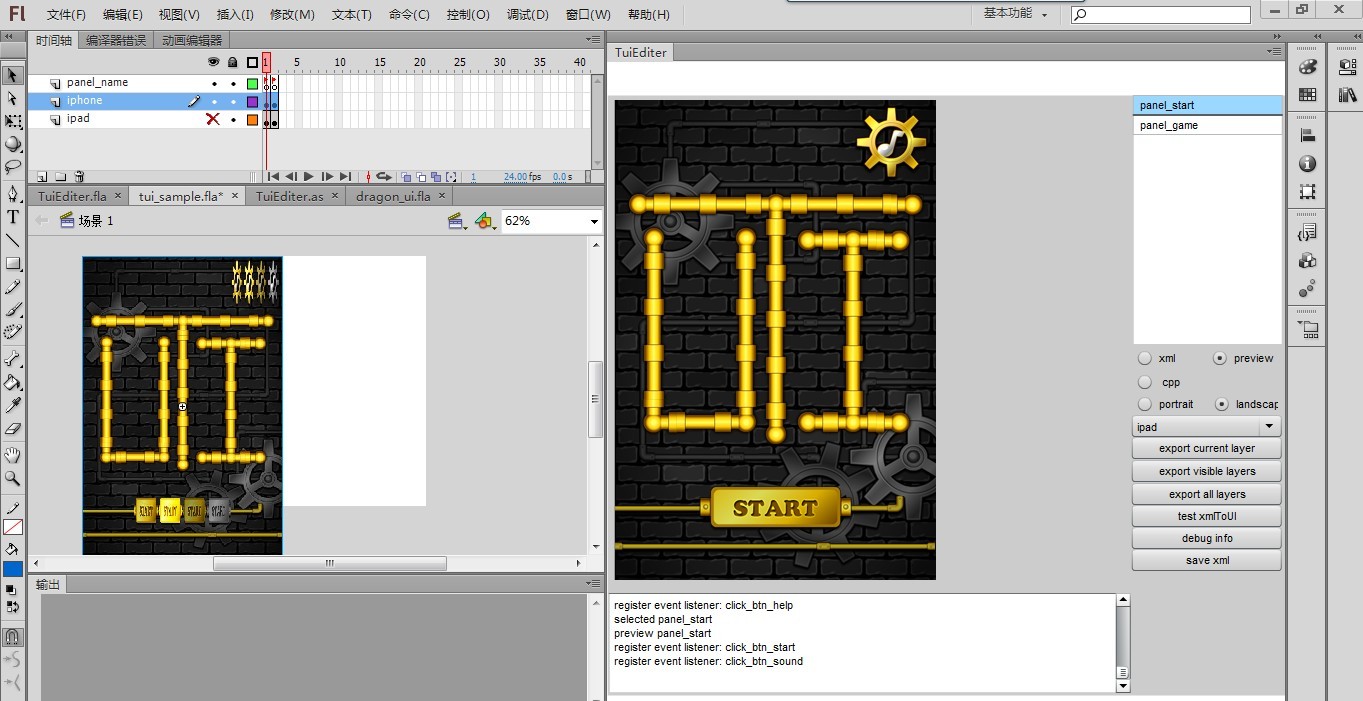
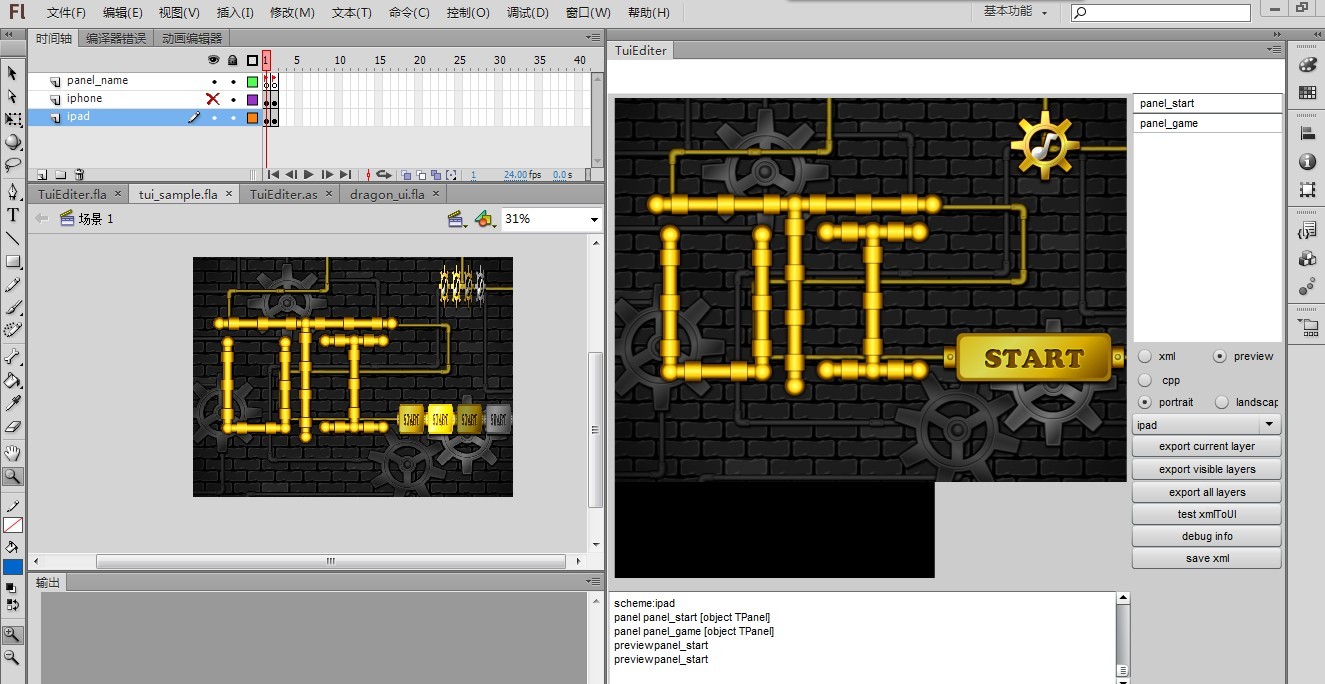
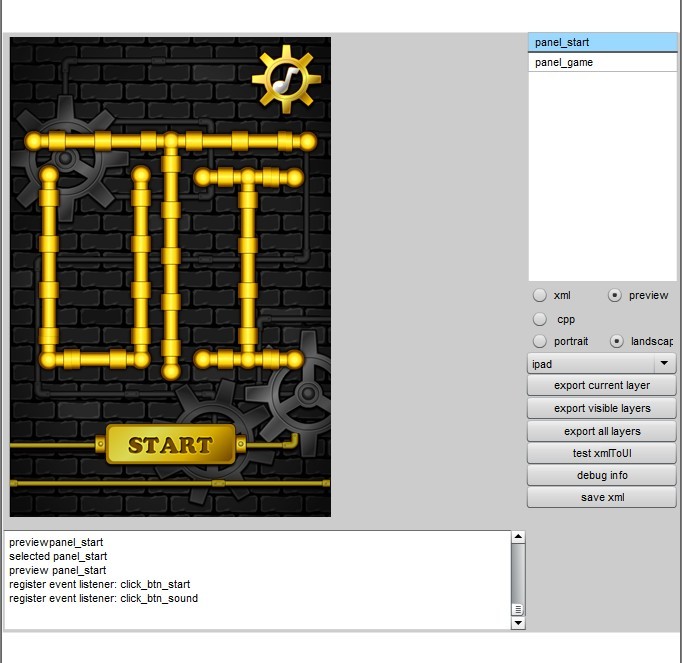
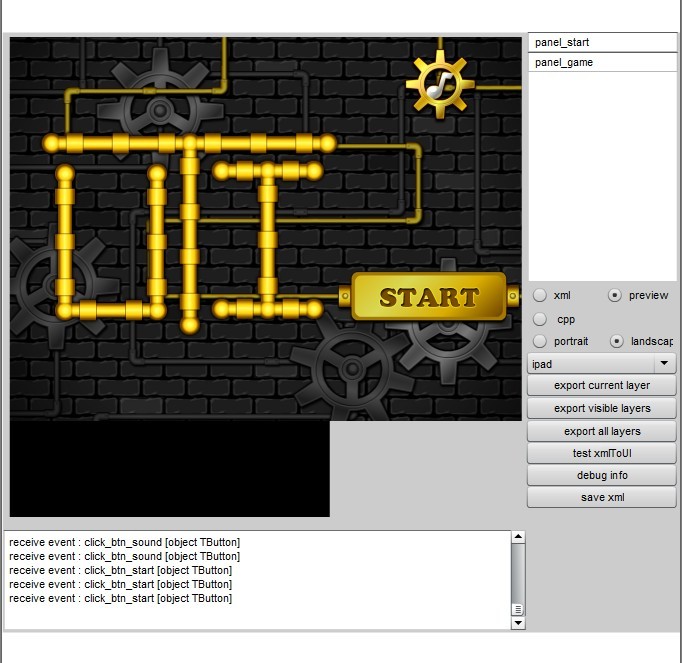
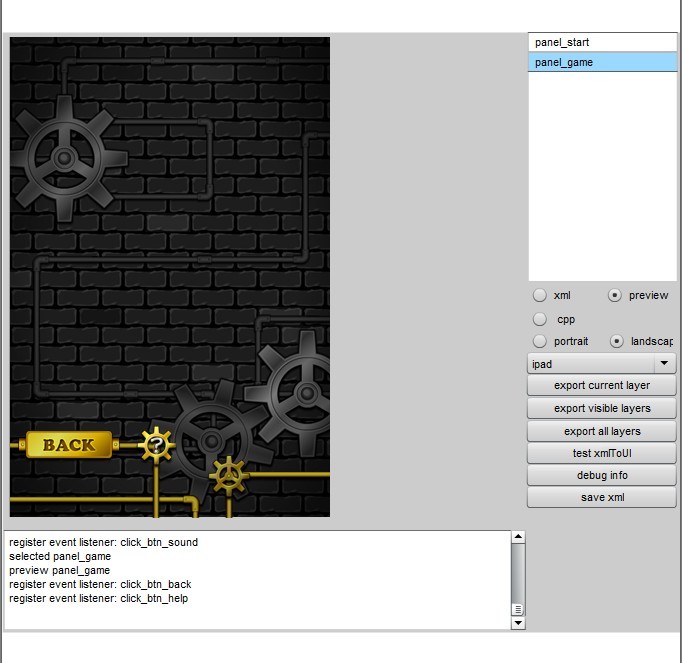
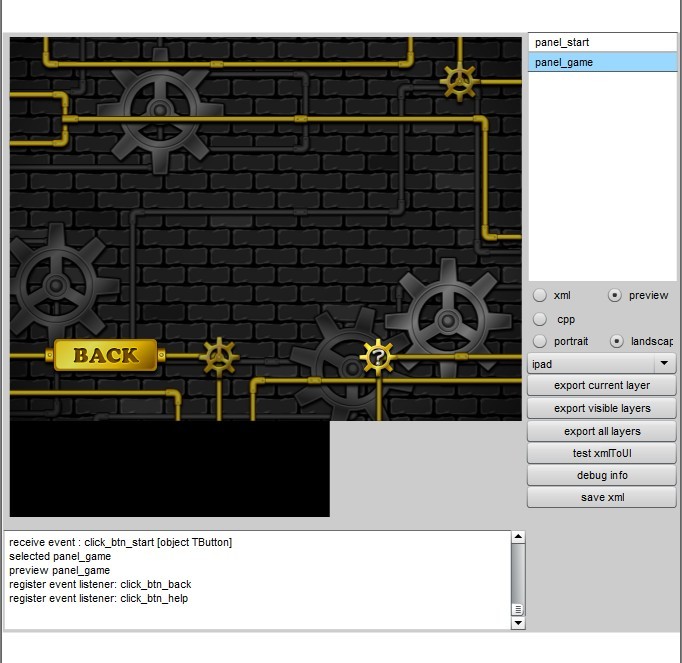
Tui in cocos2d-x screen shot

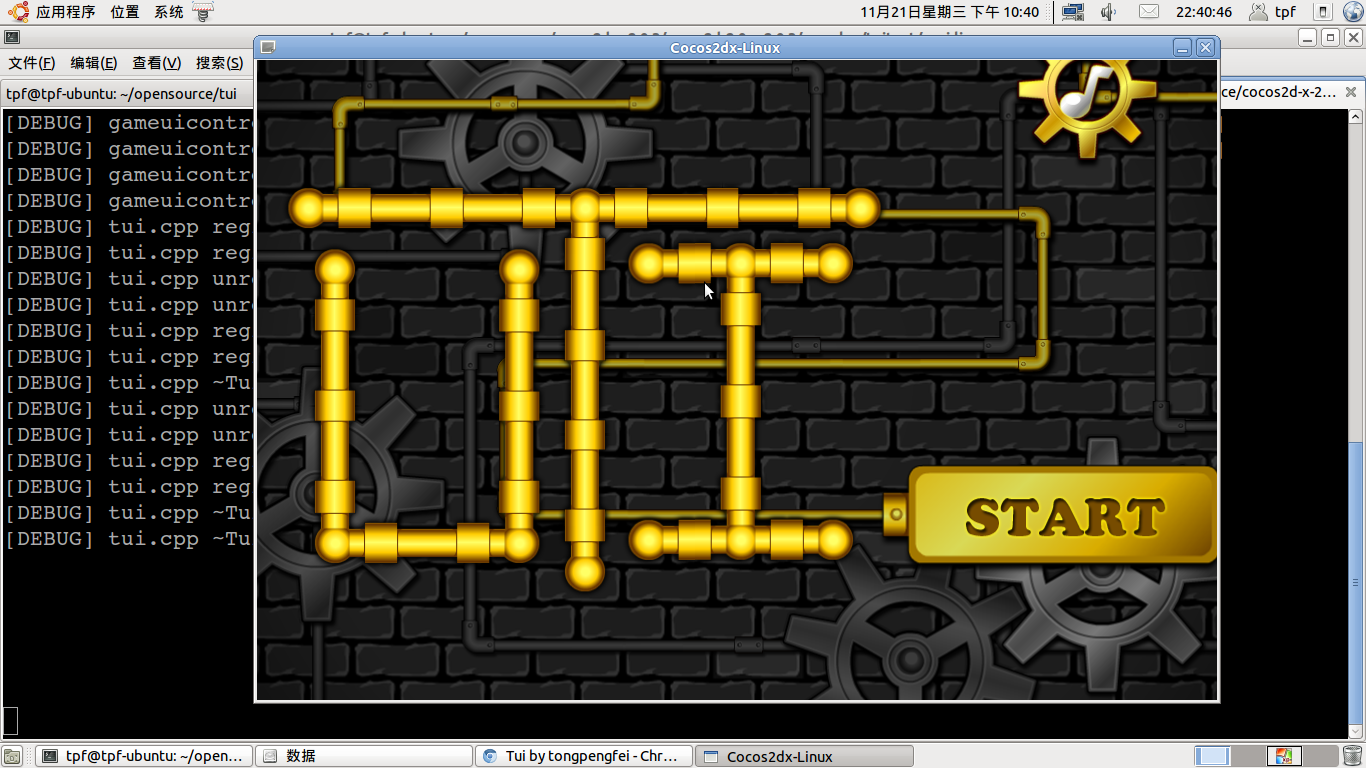
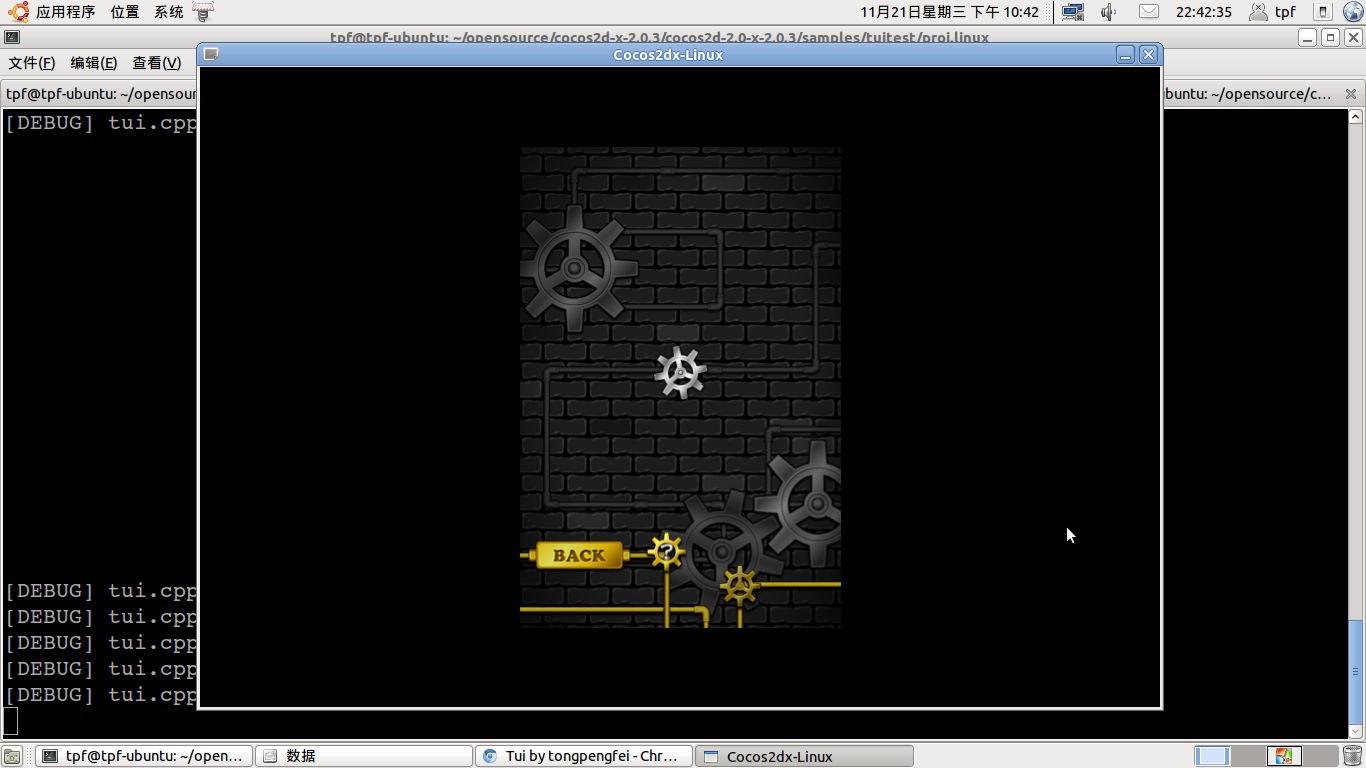
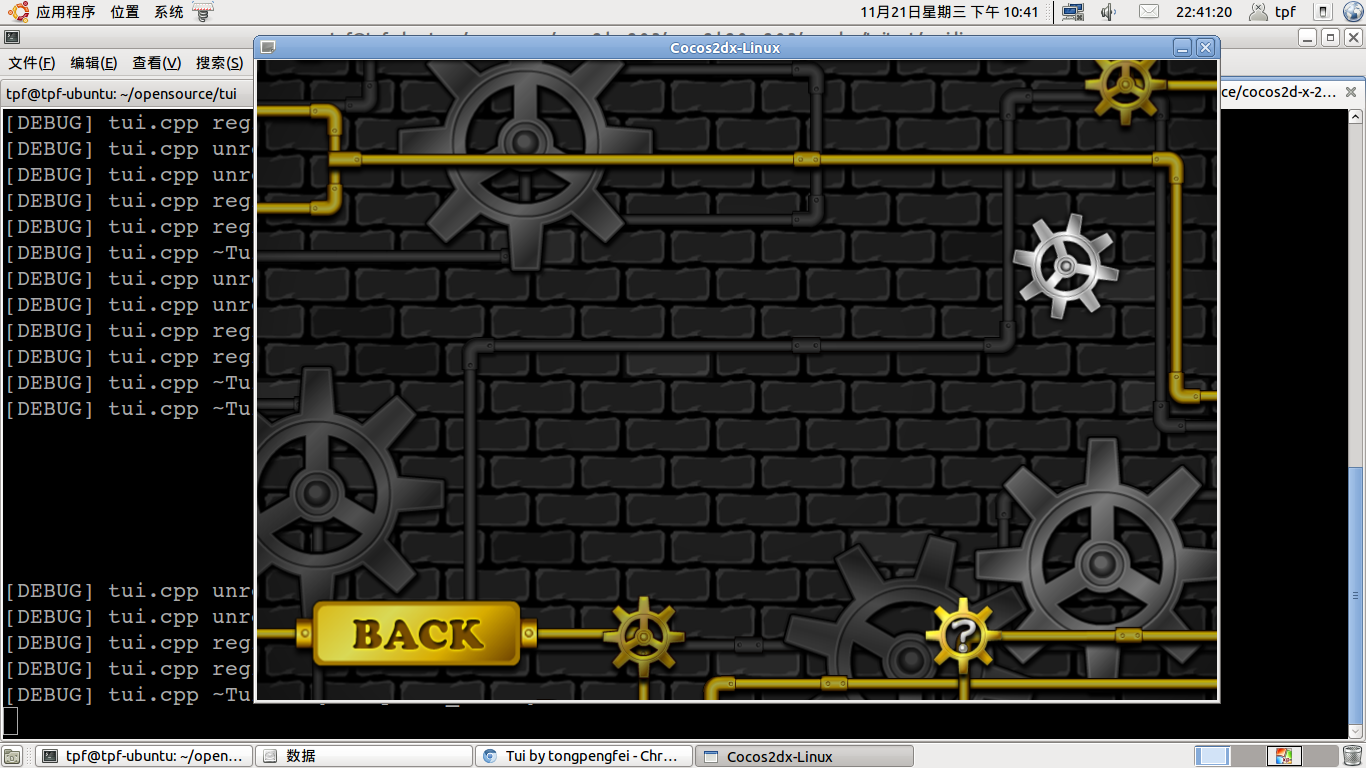
FAQ
What is Tui?
Tui is a game UI editer. It is a FlashCS6 extension, writen in jsfl and as3. You can edit game UI in FlashCS6 with real-time preview. The editer outputs a xml file. The current version( v1.0 ) supports the follow schemes: iphone(320*480 or 480*320) iphone5(568*320 or 320*568) ipad(1024*768 or 768*1024) android(480*800 or 800*480). Below are the features of Tui: * what you seen is what you get. * Seperate the work of artists, designers and programmers. * Easy to learn and easy to use. * Stable. * As long as your working environment supports Flash, it will work. * One of the best feature is the support for event! For example, you may test a button click event in Tui's preview panel, and see debug log like "receive button click event ***" in debug panel, (if the event is currectly configured.)
What can it do?
* You may edit game UI visually in FlashCS. * Export a xml file that describes the UI layout. * Test a button click in real time. * Parse a xml file and generate the UI in game. * Just check out the codes below: You may show a UI panel via
GameUIController::sharedGameUIController()->showTui( "panel_name" );GameUIController::sharedGameUIController()->hideTui( "panel_name" );Tui* panel = GameUIController::sharedGameUIController()->getTui( "panel_name" );
CCNode* control = panel->getControl( "control_name" );How it works?
* Edit UI in FlashCS, a panel is a movieclip, a panel could include multiple images, buttons or panels. * Preview your work in the preview panel * Use Tui export Flash layer data to xml via jsfl. * Import xml file and generate UI panel in game programm.
How it support multiple schemes?
* In Flash: you create multiple folders in library, like img_iphone, img_ipad that include corresponding image resource. * NOTICE: the folder MUST be img_iphone for iphone or img_ipad for ipad. Other target platforms are not supported for now. * In game: Tui distinguishes the different schemes by directory name, for example: iphone resource placed in Resource/ui_iphone, iphonehd resource placed in Resource/ui_iphonehd, ipad resource placed in Resource/ui_ipad. * You may output two xml files: tui_iphone.xml, tui_ipad.xml * Just simply load tui_iphone.xml for iphone or tui_ipad.xml for ipad.
How do I make an iphone HD scheme?
* In tui xml there is a node named "scheme" which has a attribute named "is_retina", you can access it via your game, it will be HD mode if it is "1" other wise it is "0". * NOTICE: In Tui extension, is_retina is "0" by default, you just need edit standard definition version in Tui, then change is_retina to "0" or "1" if it is a HD version.
How can I handle a button event?
* Tui will generate a gameuievent.h file that includes all controls and panels name, all used events in this scheme. It looks like:
static TuiEventCallBackTable tui_event_cb_table[] = {
{ "panel_menu_click_btn_start", tuievent_cb(GameUIController::on_event_panel_menu_click_btn_start) },
...
};class GameUIController : public TuiManager{
public:
void on_event_panel_menu_click_btn_start( void* o, TEvent* e ){
//TODO add your code here
}
};Author
pengfei tong 27001909#qq.com ( replace # to @ please )
License
MIT License
NOTICE
* Every button or panel you make is REQUIRES a name, you need it to access that control in your game. * In flash library, iphone image MUST be placed in img_iphone forder and ipad image MUST be placed in img_ipad forder. * DO NOT forget to set "portrait" or "landscape" mode in Tui extension. * DO NOT forget to choose the scheme when exporting, the default scheme is iphone4.